FARGO DTC4500e Ribbon Replacement
Replacing the ribbon on your FARGO DTC4500e printer is a straightforward process. Here are the steps you need to follow:
- Open the Printer Cover: Lift the cover to access the ribbon cartridge.
- Remove the Old Ribbon: Gently pull out the used ribbon cartridge.
- Install the New Ribbon:
- Take the new ribbon cartridge out of its packaging.
- Insert the new ribbon cartridge into the printer, ensuring it clicks into place.
- Install the Cleaning Roller: If your new ribbon came with a cleaning roller, replace the old one with the new roller.
- Close the Printer Cover: Lower the cover back into place.
- FARGO DTC4500e ribbon installation
- FARGO DTC4500e ribbon price
- FARGO DTC4500e error codes
- Ribbon for FARGO DTC4500e
- FARGO dtc4500e ribbon price in pakistan
FARGO 074230 Card ribbon for 5000
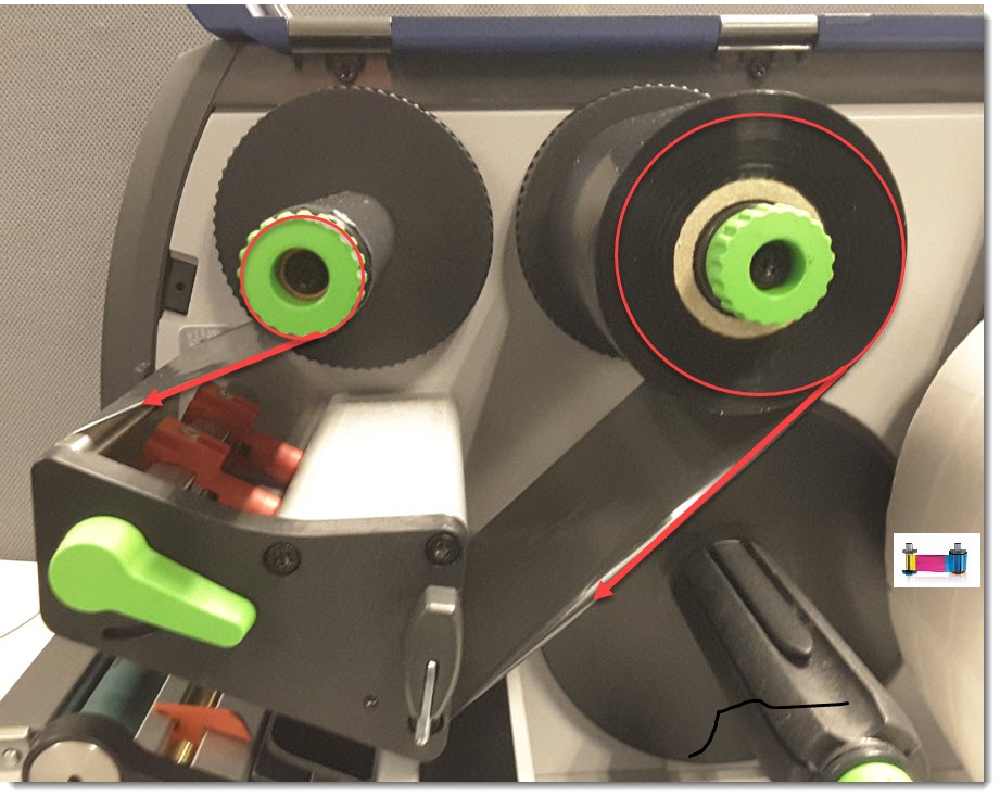

Comments
Post a Comment